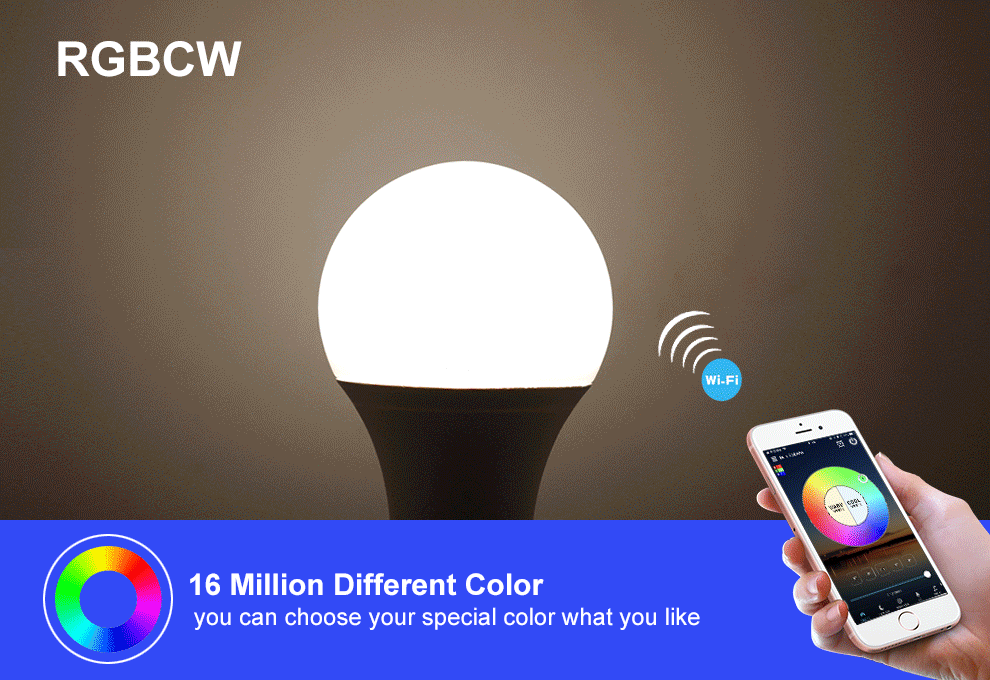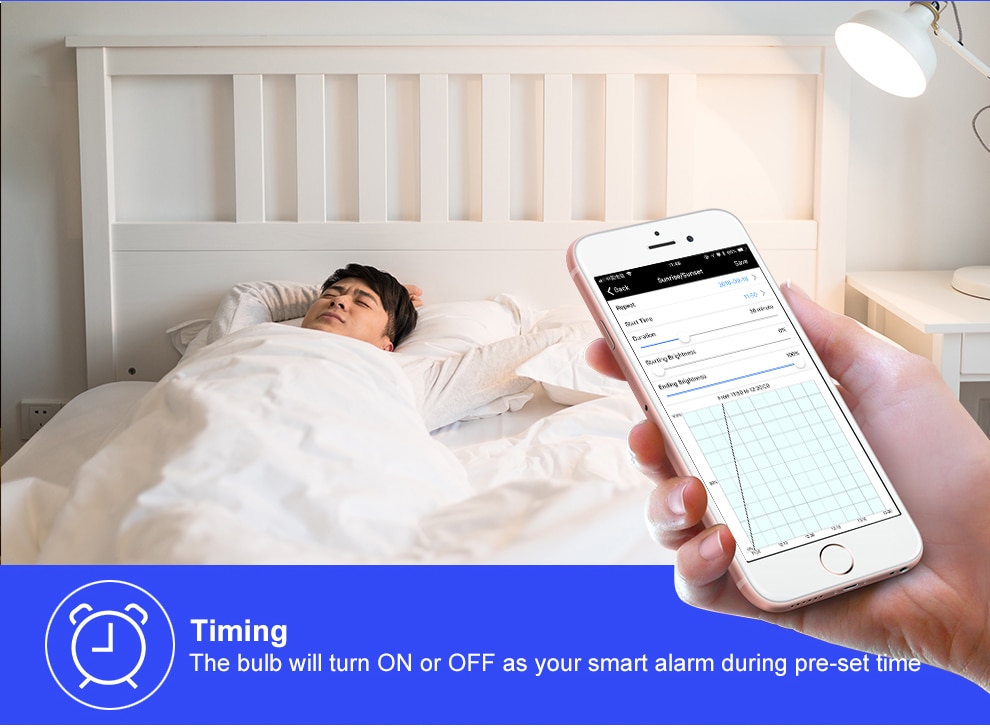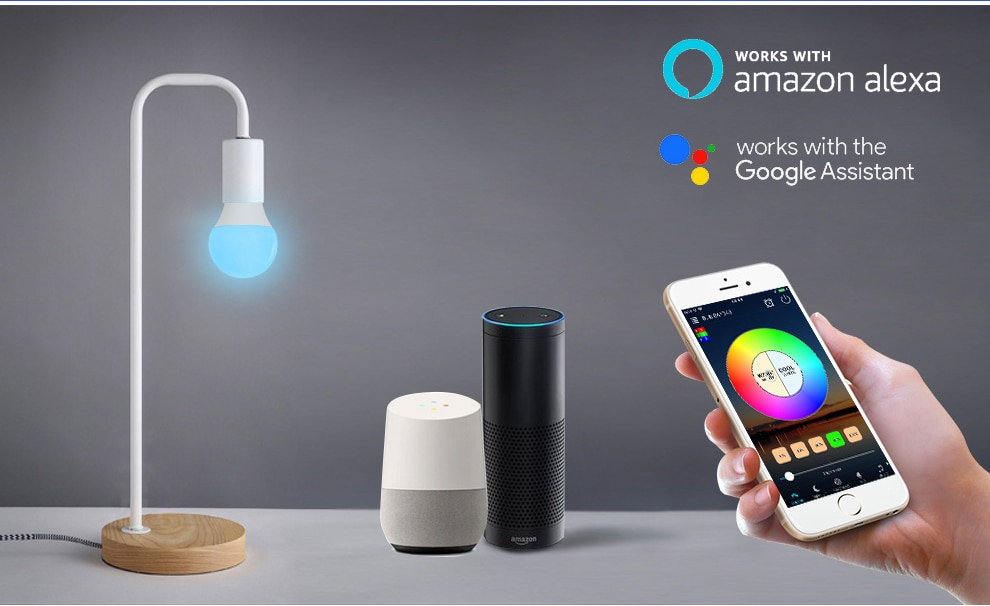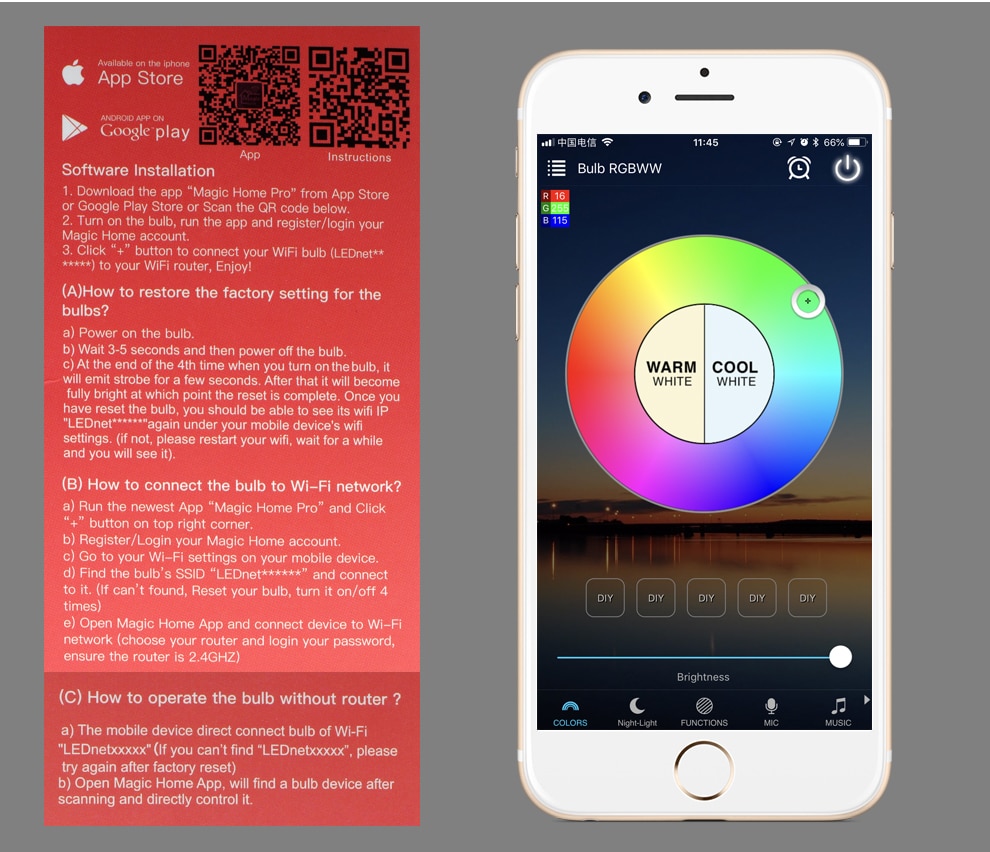Smart WIFI LED Bulb works with Amazon Alexa & Google Home
Specifications:
Lamp Base :
E27 Power :
7W Luminous Flux : 700LM
RGBW : RGB + Warm White + Cold White
- Voice Control: It can work with Alexa, Google Assistant.
- Group Bulbs: Control each bulb individually, or together as a group.
- Soft White Light: 2700K soft warm white light and it is really good for life, and it is dimmable
- Night-Light: The Night-Light function helps a lot with your relax and quality sleeping time.
- Mic Function: You can use this mode to sync any sounds from any source you need.
- Remotely Control: You can control your light anywhere you are while you are not at home
- Timer:Set the lights to come on/off at a pre-set time so you can come home to a bright well lit home
- Sunrise & Sunset: Use the "Sunrise" feature to wake up gently to a gradually brightening light. Let the lights turn off gradually at night, so you never have to worry whether you've left any lights on.
✔Step2:Add your light and modify the name.
✔Step3:Enable Alexa Skill.The next step is to download the Amazon Alexa app,Open the Amazon Alexa app and under the skills section,search for the“Magic Home”skill.The account and password must be the same as you created in Magic Home Pro APP.
✔Step4:Login and Discover Devices.
✔Step5:Control your light
How to connect the bulb to WiFi router?
Download the app "Magic home pro" from App Store or Google Play Store.✔ Turn on the bulb, Run the app to register and login your Magic home account.
✔ Click “+” button to connect your WiFi bulb (LEDnet*******) to your WiFi router, Enjoy! (Choose your router and input your wifi password. Note: the bulb's SSID LEDnet******* will be hidden after it connected to your router)